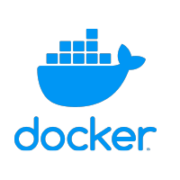Docker Swarm: A herd of containers
Welcome to Docker Swarm! Containers thrive like pack animals in large numbers, but their distribution on the servers is crucial. Docker Swarm, which has been integrated into the Docker Engine since version 1.12, is ideal for this. Learn more about manager and worker nodes, service variants, load balancing and scalability. This is part 3 of our Docker/Rancher series, in which we look at the distributed environment of Docker Swarm.
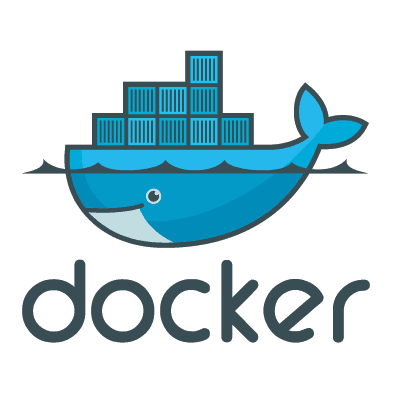 Containers are pack animals – they usually occur in large quantities. Containers are pack animals – they usually occur in large quantities. However, since every machine reaches its limits once a certain quantity has been reached, you want to distribute the containers across several servers. There are several ways to distribute the containers on a cluster. One of these is Docker Swarm.
Containers are pack animals – they usually occur in large quantities. Containers are pack animals – they usually occur in large quantities. However, since every machine reaches its limits once a certain quantity has been reached, you want to distribute the containers across several servers. There are several ways to distribute the containers on a cluster. One of these is Docker Swarm.Docker Swarm was originally made available as an extension, but since version 1.12 it has been included directly in the Docker Engine. This not only allows the containers to be distributed across multiple servers, but also offers a number of additional features.
This is part 3 of a series of blog posts on the topic of Docker/Rancher.
Part 1 provides an overview of Docker and container environments
Part 2 explains the functions of a Docker registry and docker-compose
Part 3 introduces Docker Swarm with a Docker environment distributed across multiple hosts
Part 4 shows Rancher as an orchestration tool for Docker (and other container environments)
Part 5 contains brief information on the Rancher functions of a catalog and rancher-compose
ATIX-Crew
Latest posts by ATIX-Crew (see all)
- CrewDay 2024 - 6. June 2024
- Navigating the XZ Security Vulnerability: A Comprehensive Guide - 9. April 2024
- Automating Kafka with Ansible - 10. August 2023