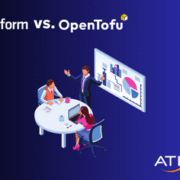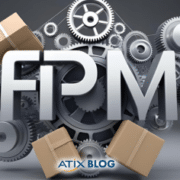Registers and Macros in Vim
Chemnitz Linux Days 2023—and ATIX in the thick of things! In his talk, our Senior IT Consultant Jan Bundesmann presented registers and macros in Vim. The contents in a nutshell:
▶ Registers in Vim are named clipboards
▶ Access to a system clipboard via registers + and *
▶ Macros allow recording of repetitive work
▶ Macros are stored as registers
Below, you can find a few excerpts from the presentation:
Short introduction of the terminology
| Clipboard | CTRL + (SHIFT +)C / Copy & Paste |
| Primary selection |
Marked text, can be inserted in a different place with the middle mouse button
|
| Registers | Internal intermediate storage in Vim |
Copy and paste in Vim
| {ycd} | yank / change / delete until the end of the movement |
| yy|cc|dd | yank / change / delete der vollständigen Zeile |
| p|P | paste vor oder nach der Cursorposition |
| {ycdp} | perform yank / change / delete on the visual selection |
Registers
▶ Save data in registers and call up from there
▶ Named Registers
”x{ycdp} Access to Register x for the next activity
””{ycdp} Access to Default or Unnamed Register for the next activity
“presentation”>48 available registers
| see :help registers for reference |
|||
| unnamed |
read-only |
% | |
| named | a to z | alternate file |
|
| small delete |
expression |
||
| numbered |
0 to 9 | last search |
|
| selection |
*, +, ~ | black hole |
_ |
Macros
▶ Every action in vim is a set of key strokes.
Activities can be repeated in two ways:
▶ Write down keyboard shortcut
▶ Store them as macros
Recording
1. Startrecordingmacros x by pressingqx
2. Enter your commands
3. Stop recording by pressing q again
Replay
1. Press @x to replay macro x
2. If desired place a multiplier in front: 5@x
<n</n
Modifiy macros
Vim saves macros in registers. That becomes obvious when you look at all registers (:registers). To make changes, simply overwrite the existing register:
1 “xp
2 # modify macro and visually mark it
3 “xy
This is how you create a similar macro:
1 “xp
2 # modify macro and visually mark it
3 “zy
Recursive macros
What happens when a macro x calls itself?
1. Make sure the macro is empty: qxq
2. Record macro, don’t forget to call it at the end
1 qx
2 <do< span=””> SOMETHING></do<>
3 @x
4 q
The macro will run until it produces an error.
Hier you can find the entire presentation and a video stream of the talk. Enjoy!