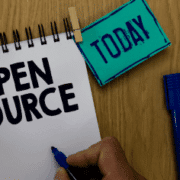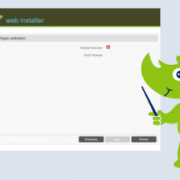Migrating CentOS 8 to Rocky Linux 8 or AlmaLinux 8 using orcharhino
Red Hat has ceased support for CentOS 8with the end of 2021. Therefore people have been looking for alternatives. Two of the most famous ones are Rocky Linux 8and AlmaLinux 8,both of which represent binary compatible distributions based on Red Hat.
This makes it easy to perform an inplace conversion of CentOS 8 servers to Rocky Linux or AlmaLinux and continue using the same servers as before. With orcharhino this conversion can be done even a bit easier:
First of all make sure that your system is up-to-date with respect to the latest available version of CentOS 8:
#yum update -y
Remove the CentOS-specific packages without dependencies:
#rpm -e --nodeps centos-gpg-keys centos-linux-release centos-linux-repos
(Re)subscribe to orcharhino with force using the appropriate activation key for Rocky Linux/AlmaLinux:
#subscription-manager register --org=< organization > --activationkey=< rocky/alma-activation-key > --force
Install the Rocky Linux or respectively the AlmaLinux release:
#yum install -y rocky-release rocky-repos
----------------------------------------
#yum install -y almalinux-release
Empty the created upstream repositories on your server:
#find /etc/yum.repos.d -name "Rocky*.repo" -exec rm {} ; -exec touch {} ;
--------------------------------------------------------------------------
#find /etc/yum.repos.d -name "alma*.repo" -exec rm {} ; -exec touch {} ;
Perform a yum distro-sync on your server:
#yum distro-sync -y
Reboot your machine.
Done.
When your machine comes back online you have successfully converted your CentOS 8 server to a Rocky or an AlmaLinux server.
IT-Consultant, ATIX AG