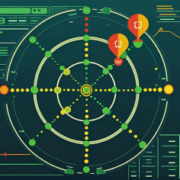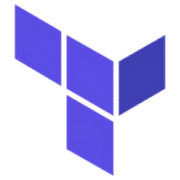JIRA Agile and Kanban as a cross-project to-do list
JIRA Agile is not only perfect for teams, the popular JIRA plugin also cuts a fine figure as a personal to-do list. In this blog post, we explain how you can be up and running in less than 3 minutes!
Create new board
A Kanban board will then be created containing all issues of the projects you have selected that do not belong to a published version (for further information, see Managing Versions).
If you need IT support, take a look at our services and get in touch with us!