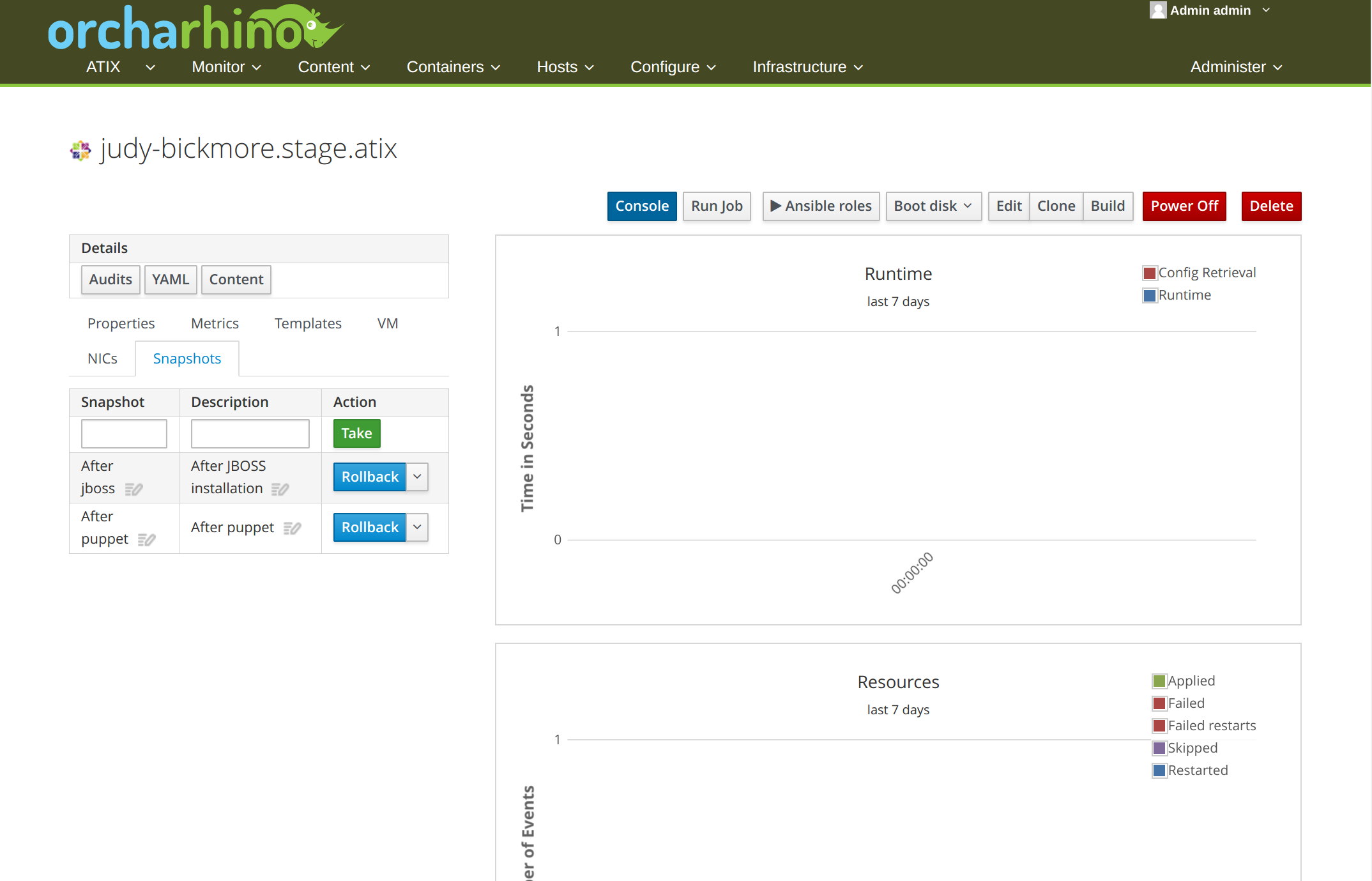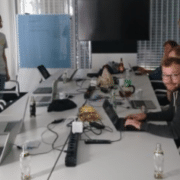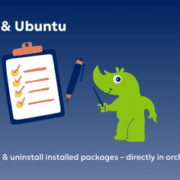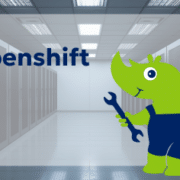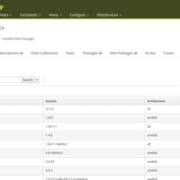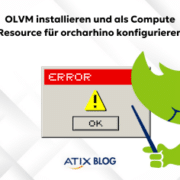Snapshots for everyone!
The new Foreman / orcharhino plugin for managing VMware vSphere snapshots can create a snapshot.
All of our customers rely on virtual server environments – primarily VMware’s virtualization solutions. The main reasons for this are cost savings due to energy savings, smaller data centers and reduction in working time when provisioning servers.
Applications can be used in isolation from other applications and the availability of the provided applications can also be increased. With the right tools, applications can even be moved fully automatically to another data center so that the application continues to be available even if a data center fails.
With orcharhino you can further optimize your virtual server landscape! The provisioning of additional virtual servers can be further automated with orcharhino, so that you only have to press a button to provision a virtual machine, initiate the installation of the operating system and applications and finally complete the configuration of the system.
Later in the operation of the virtual server, a snapshot is often created at certain points in time, such as before a system update, before installing an application or before updating an application. Until now, creating, deleting, editing and restoring a snapshot had to be done directly on the VMware vSphere user interface. We wanted to improve this step for our customers so that an orcharhino administrator only has to use the orcharhino interface – we at ATIX think that one user interface is completely sufficient for managing a virtual server: orcharhino!
The new plugin for managing VMware vSphere snapshots can create a snapshot. The snapshot can be restored at a later point in time, which means the server is at the same level as at the time of the snapshot. You can also use the Snapshot Plugin to delete existing snapshots and change the name or description. All actions are located in the “Snapshots” tab of the respective (server) host – directly in orcharhino!
This plugin has already found its way into the official Yum repository of Foreman and is available as a ready-to-use RPM: https://yum.theforeman.org/plugins/1.15/el7/x86_64. This means that the foreman_snapshot_management_plugin can be installed via “yum install tfm-rubygem-foreman_snapshot_management” and easily integrated into Foreman!
Just like the foreman_scc_manager plugin for managing SUSE Customer Center access and importing SUSE products into orcharhino (available at https://github.com/ATIX-AG/foreman_scc_manager), we have also published this plugin on GitHub as open source software:
Der ATIX-Crew besteht aus Leuten, die in unterschiedlichen Bereichen tätig sind: Consulting, Development/Engineering, Support, Vertrieb und Marketing.