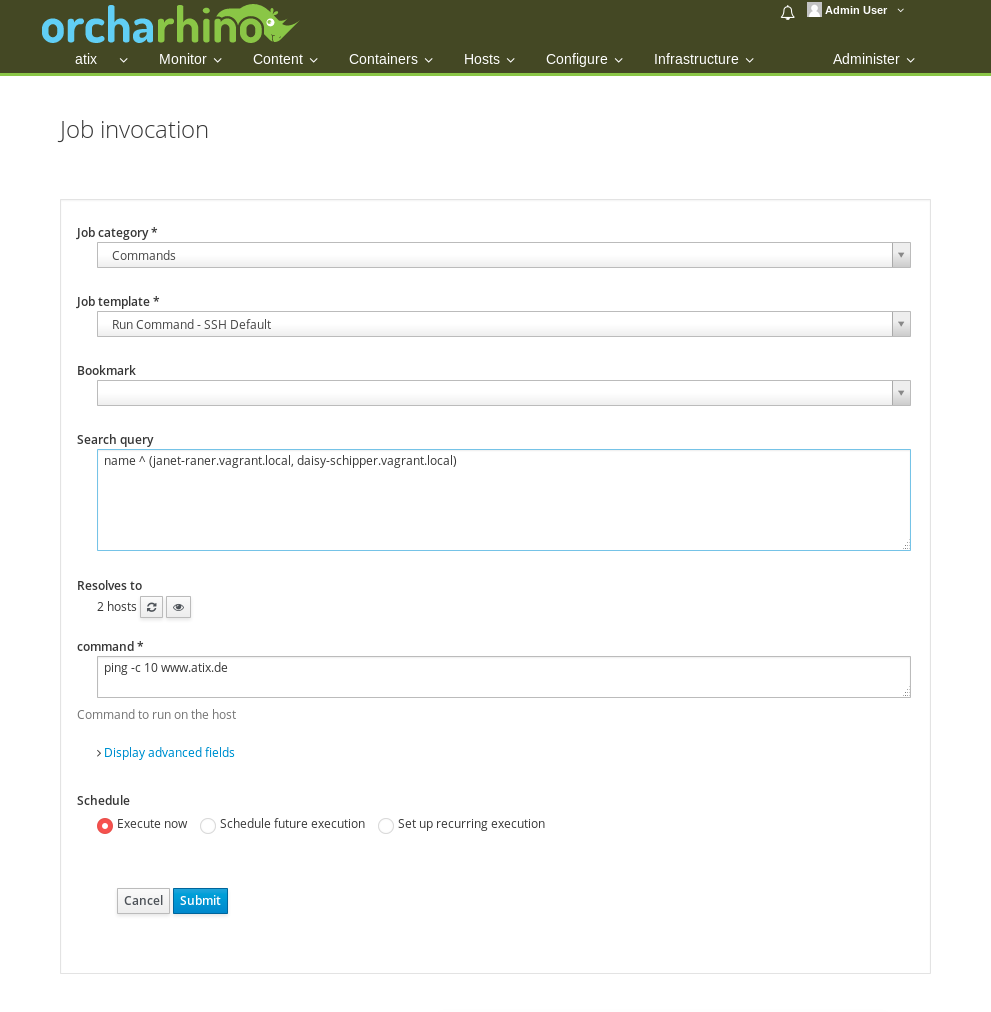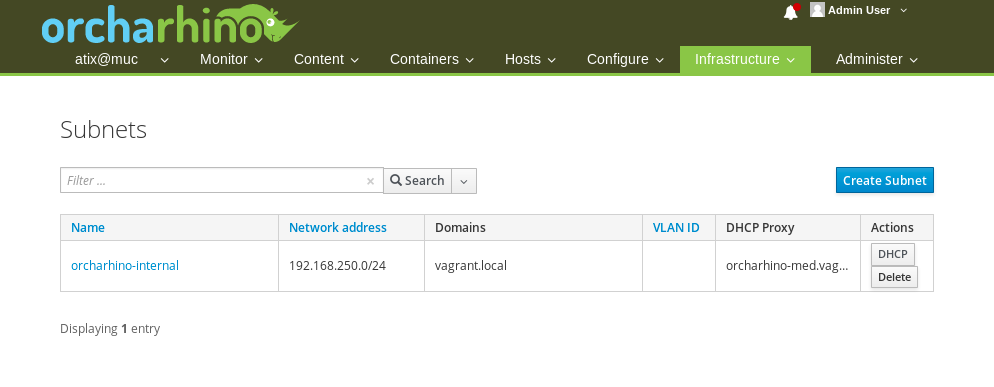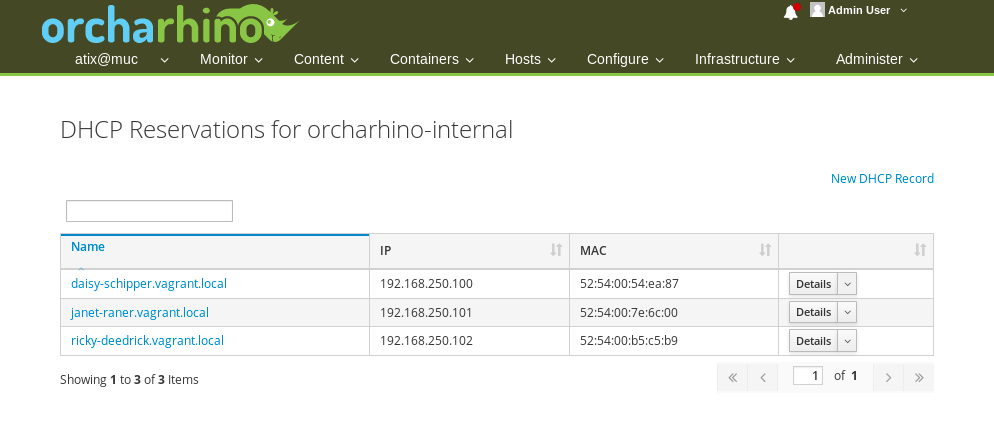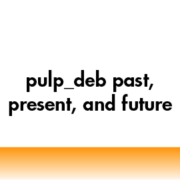orcharhino-installer Plugin Selection
The introduction of the web-based orcharhino-installer makes the orcharhino installation much easier. It is therefore logical to take the next step now.
As Linux administrators, we like to work with the shell and deliberately avoid a graphical interface. But secretly we also long for a little support every now and then. This happens especially when, for example, we just had to look up the required command line parameter in the man page.
To avoid this in the future, we created the orcharhino installer. After querying the most important basic settings, this installs and configures orcharhino independently. Up to now, the operating systems to be configured were already available to choose from.
Now we have made another addition. Plugins are now available for installation. Previously, these were either installed or had to be installed and configured via the shell. This now works simply with a click in the orcharhino installer. The following plugins are available:
Remote Execution Plugin
This plugin executes command line commands on the rolled out hosts. To do this, you must select the desired host and click on “Schedule Remote Job” in the drop-down menu under “Select Action”. The command line to be executed can now be entered here and the planned execution time can be specified.
This useful plugin is marked for installation by default. However, it is possible to deselect it in the orcharhino installer.
DHCP Browser
orcharhino takes over the management of the DHCP entries. As a Linux professional you are now in a bit of a dilemma. On the one hand, you’re obviously happy if you don’t have to create a new entry on the DHCP server for every new host. On the other hand, you would of course want to be informed about all processes and be able to edit them, for example to create an IP configuration for a host that is not monitored by orcharhino.
A way out or compromise is the DHCP browser plugin, which provides an additional menu under the DHCP button for the subnets configured in orcharhino:
The menu offers an overview of existing DHCP entries and the option to delete them or create new entries.
But be careful: think carefully before deleting an entry on a host managed by orcharhino .
Tell us what’s still missing!
What kind of plugins do you want in the orcharhino installer?
Write us your ideas for plugins that you would like to have available in the orcharhino installer. We look forward to your suggestions and will try to integrate them.
Der ATIX-Crew besteht aus Leuten, die in unterschiedlichen Bereichen tätig sind: Consulting, Development/Engineering, Support, Vertrieb und Marketing.